tried most of the available solutions but nothing is working !!!!
I have downloaded a fresh php from here which is php-8.1.20-nts-Win32-vs16-x64.zip in Windows 11 64-bit PC. This is working properly for all default libraries whenever I update the ini file to enable any extension it shows this warning. All other libraries have no issue. Whenever I enable any extension manually this warning arises.
I have tried most of the available solutions but nothing is working. But I have tried the same thing in Windows 10 64-bit PC which is working perfectly. Is there any OS architecture dependency? Haven't found much about it.
Here is my phpinfo()