I have a Microsoft form that I am sending out to clients. I've gotten feedback that the calendar in the date-based questions is confusing and hard to work with. Is there a way to remove the calendar from date-based questions in Microsoft forms? I would want the questions to just require the individual to type out the date, rather than being prompted to use the calendar to pick the date.
I'm running into issues specifically with the date of birth field. People are using the calendar and aren't changing the year. I would like to cut down on these mistakes by simply removing the calendar option altogether if possible.
Below you can see the examples. In the second image is what automatically pops up when you click on the field when submitting the form.