I have a UIDocumentPickerViewController with the following code:
if #available(iOS 14.0, *) {
let apkType = UTType("com.coocaa.apk")
let docPickerVC = UIDocumentPickerViewController(forOpeningContentTypes: [apkType!])
docPickerVC.delegate = self
present(docPickerVC, animated: true)
} else {
let types = ["com.coocaa.apk"]
let docPickerVC = UIDocumentPickerViewController(documentTypes: types, in: .open)
present(docPickerVC, animated: true)
}
I can't pick .apk file in iOS14 or iOS 16.5, But can't pick .apk files in iOS 16.1
The following screenshot shows what a .apk file looks like in the picker:
I've added the following to my info.plist file which to my understanding may be needed
<key>UTExportedTypeDeclarations</key>
<key>UTExportedTypeDeclarations</key>
<array>
<dict>
<key>UTTypeConformsTo</key>
<array>
<string>public.data</string>
<string>public.archive</string>
</array>
<key>UTTypeDescription</key>
<string>apk statements</string>
<key>UTTypeIdentifier</key>
<string>com.coocaa.apk</string>
<key>UTTypeTagSpecification</key>
<dict>
<key>public.filename-extension</key>
<array>
<string>apk</string>
</array>
</dict>
</dict>
</array>
What do I need to do to have UIDocumentPickerViewController allow picking .apk file types in all iOS system