I want to attach each attribute to a "name" in a single row. each row could have one or many attributes. If there are more than one attributes, I want to create a new line with the 2nd, 3rd, or 4th attributes attached to the names in the first column. What I am trying to do is take a table that looks like this.
| name | Attr_1 | Attr_2 | Attr_3 |
|---|---|---|---|
| X | 101 | ||
| Y | 201 | 202 | |
| Z | 302 | 303 |
I want to convert it into a single column that looks like this.
| name |
|---|
| X101 |
| Y201 |
| Y202 |
| Z302 |
| Z303 |
I am looking to do this with Microsoft Power Automate, or python via Pandas data frame eventually. For now, I just need to figure out if what I am trying to do is possible through Excel.
Currently I am using nested IF statements to concatenate an attribute to the "name" column when the first or second attribute is blank. However, this leaves out the possibility of a "name" having multiple attributes.
Many thanks!