I am developing a time-triggered service that fetches data from various API's and writes it to a database. One of the API's I need to access is the Microsoft Resource Management API. However, the problem is that its endpoints all mention the OAuth2.0 explicit grant flow- which requires a user to log in. Since I am creating a automated service, I cannot use that flow.
For example, the list resource group endpoint (https://learn.microsoft.com/en-us/rest/api/resources/resource-groups/list) mentions the Oauth2 implicit grant flow with the user_impersonation scope:
https://i.stack.imgur.com/0XmIW.png
Is it even possible to get data from this API as a service, and if so, how would I go about doing that? Is there any other way I could get a list of resource groups and resources from the Azure platform?
I do succesfully utilize the OAuth2.0 client credientials grant flow to authenticate with the Graph API as a service, but that does not seem possible here.