I am trying to automate my register/login work.
My problem is that I cannot "click" the Checkbox to accept the "Terms of use"
HTML Code of the Website:
<div class="formList-content"><label class="checkbox checkbox--brand ">
<input class="input checkbox-input" name="termsConditionsAndPrivacy"
id="registerForm-termsConditionsAndPrivacy" data-handler="focus-toggle"
data-focus-toggle="{"toggles":[{"className":"input-wrapper--focus","target":".formList-row/.input-wrapper"}]}"
type="checkbox"><span class="tGrid-cell tGrid-cell--shrink">
<span class="checkbox-box flex--inline boxAlign-jc--all-c boxAlign-ai--all-c">
<svg width="18px" height="14px" class="icon icon--tick text--color-brandPrimary checkbox-tick">
<use xlink:href="/assets/img/ico_ca8e3.svg#tick"></use></svg></span></span>
<span class="checkbox-text tGrid-cell space--l-2 space--t-0 vAlign--all-m mute--text">Ich habe die AGB <a class="link" href="/regeln-und-bedingungen" rel="nofollow" target="_blank">Regeln und Bedingungen
</a> sowie die <a class="link" href="/datenschutz" rel="nofollow" target="_blank">Datenschutzerklärung</a> gelesen und akzeptiert.</span></label></div>
The code I tried ↓
driver.find_element(id, "registerForm-termsConditionsAndPrivacy").click()
got me this error:
Traceback (most recent call last):
File "C:\Users\Admin\PycharmProjects\Bot 2\main.py", line 17, in <module>
driver.find_element(id, "registerForm-termsConditionsAndPrivacy").click()
File "C:\Users\Admin\PycharmProjects\Bot 2\venv\lib\site-packages\selenium\webdriver\remote\webdriver.py", line 740, in find_element
return self.execute(Command.FIND_ELEMENT, {"using": by, "value": value})["value"]
File "C:\Users\Admin\PycharmProjects\Bot 2\venv\lib\site-packages\selenium\webdriver\remote\webdriver.py", line 344, in execute
response = self.command_executor.execute(driver_command, params)
File "C:\Users\Admin\PycharmProjects\Bot 2\venv\lib\site-packages\selenium\webdriver\remote\remote_connection.py", line 288, in execute
data = utils.dump_json(params)
File "C:\Users\Admin\PycharmProjects\Bot 2\venv\lib\site-packages\selenium\webdriver\remote\utils.py", line 24, in dump_json
return json.dumps(json_struct)
File "C:\Program Files\WindowsApps\PythonSoftwareFoundation.Python.3.9_3.9.3568.0_x64__qbz5n2kfra8p0\lib\json\__init__.py", line 231, in dumps
return _default_encoder.encode(obj)
File "C:\Program Files\WindowsApps\PythonSoftwareFoundation.Python.3.9_3.9.3568.0_x64__qbz5n2kfra8p0\lib\json\encoder.py", line 199, in encode
chunks = self.iterencode(o, _one_shot=True)
File "C:\Program Files\WindowsApps\PythonSoftwareFoundation.Python.3.9_3.9.3568.0_x64__qbz5n2kfra8p0\lib\json\encoder.py", line 257, in iterencode
return _iterencode(o, 0)
File "C:\Program Files\WindowsApps\PythonSoftwareFoundation.Python.3.9_3.9.3568.0_x64__qbz5n2kfra8p0\lib\json\encoder.py", line 179, in default
raise TypeError(f'Object of type {o.__class__.__name__} '
TypeError: Object of type builtin_function_or_method is not JSON serializable
Process finished with exit code 1
How do I make it click the TOS Checkbox ?
Tried using "driver.find_element(id, "registerForm-termsConditionsAndPrivacy").click()"