I'm running Playwright code in a Docker container on my Raspberry Pi. After taking a screenshot with Playwright, I noticed that the browser's timezone seems to be GMT instead of my local timezone CEST.
When running date on my Raspi, it returns:
myUser@myRaspi:~ $ date
Sun 11 Jun 16:17:55 CEST 2023
I've mounted my Raspi's timezone information into the container via volumes like this:
volumes:
- /etc/timezone:/etc/timezone:ro
- /etc/localtime:/etc/localtime:ro
Now inside my Docker container, the timezone seems to be properly set:
root@b2c5d9540130:/app# date
Sun Jun 11 16:18:57 CEST 2023
However, when running the Playwright code, the screenshot still shows GMT time:
So how do I configure Playwright's Chromium so that it considers the Raspi's timezone?
Thx!