I'm working with the map visual in Power BI to show the number of employees per city when I filter by country, everything works perfectly fine. For instance, when I choose the country London, my map is perfectly zoomed at the country and displays the return value of my measure per state.
This is my measure to count the number of employees per workplace:
Employees Per Workplace =
CALCULATE (
DISTINCTCOUNT ( FACT_EMPLOYEE_ENTRANCE_EXIT[FK_EMPLOYEE] ),
USERELATIONSHIP ( FACT_EMPLOYEE_ENTRANCE_EXIT[FK_EMPLOYEE], DIM_EMPLOYEE[ID_EMPLOYEE] ),
USERELATIONSHIP ( FACT_EMPLOYEE_ENTRANCE_EXIT[FK_WORKPLACE_REGION], DIM_WORKPLACEREGION[REGION_ID] )
)
Now, I actually found another beautiful and interesting visual using the custom map from this Youtube tutorial.
Its settings are like this :
I actually downloaded the JSON file and I noticed that it only has the names of countries. In the youtube example, when it filters by continent, it shows the distribution of a measure (Percentage of the population) and works correctly. However for my case, I'll be filtering by country, and I'll be seeing for each city of the selected country how many employees I have. Except that when I filter, it's not showing anything. The only case that it shows is when I choose "Luxembourg" which is the name of a country but also the name of a state/city.
I even tried to add longitude and latitude in my dataset and set them to the respective categories. I also set the country and city (which I have in 2 separate dimensions) to the respective categories
Link to the .json file : pastebin.com/wQTprvyX