I am trying to change the default color of anchor elements in the navbar. It works well, but when I try to do the same for the hover state of the element, it does not work:
I want to keep the current background color when hover but change the text color to 'text-primary'.
My current situation is:
<div class="navbar-start hidden lg:flex">
<ul class="menu menu-horizontal px-1">
<li class="text-primary hover:text-primary"><a class="hover:text-primary">Home</a></li>
<li class="text-primary"><a>Realisations</a></li>
<li class="text-primary"><a>Contact</a></li>
</ul>
</div>
As you can see I only tried something on the home button. Thanks for help