The problem is I am getting a prettier error on every single line in my file.
I created a blank new Typescript file in an already existing code for a client and that's the only file with this issue.
There's nothing wrong with any of the code itself (no errors.) Has anyone seen this before?
I have tried closing and reopening the PowerShell, VScode, and restarting my pc. Reopened and its still got the same list. It suggests // eslint-disable-next-line to fix it. But I would have to paste it at the end of all 100 lines which wouldn't be practical.
My company uses azure devops and it wont allow code to go through with prettier errors.