I've been working with Vega-Lite to build a complex, faceted visualization. However, I've encountered an issue that, as far as I'm aware, is known within the community. I am trying to make a faceted chart with columns based on a category in my data. Each column should have bars corresponding to different measures, which are represented by rows. Furthermore, each bar should have an independent scale on the X axis. However, the number of measures varies per category. The issue is that Vega-Lite displays the same number of rows in each column, even if there is no data available for some measures in certain categories. In other words, the facet grid is calculated prior to any data filtering being applied and it remains constant, leading to some facets having an excessive number of empty rows.
What I am hoping to achieve is that each facet is independent not only in terms of the X axis scale, but also in terms of the number of rows. I have created a demonstration of this issue on the Vega online editor. You can view it here: Vega Editor
Any suggestions on how to rectify this or if there is an alternative workaround available would be greatly appreciated.
Thank you for your time and assistancevega.github.io