I want to add a folder to an existing folder in Outlook.
OApp = new();
Ons = OApp.GetNamespace("MAPI");
OMapiFld = Ons.GetDefaultFolder(OlDefaultFolders.olFolderInbox);
OFriendsFld = OMapiFld.Folders["Friends"];
OFFolder = (Folder)OFriendsFld.Folders.Add("Jack", OlDefaultFolders.olFolderInbox);
If the Friends folder has other items already like
Friends - (1) Jan (2) Andrew
When I add a new Jack folder it appears like this
Friends (1) Jan (2) Jack (3) Andrew
The question I have is why is it always added as the second item in the sub folders.