Many components, such as Dialog, MenuBar, ComboBox, DatePicker, TimePicker and etc, use an ovverlay when it is opened. For example, when a menu item is clicked, menu is shown, and an overlay is added to the document. Style "pointer-events:none;" is added to body to prevent interaction.
 Is there any way to change the style "pointer-events" to "auto" ("pointer-events:auto;")? We are using Vaadin 14.
Is there any way to change the style "pointer-events" to "auto" ("pointer-events:auto;")? We are using Vaadin 14.
Thank you in advance.