I am trying to adding package.json version change script in azure-pipeline.yaml file. A script would change version in package.json and then build/deploy an artifact with new version for more clarity here I am sharing Image.
For example, current version is 1.0.0. We select “Patch” and run a pipeline. A script changes version to 1.0.1, build a package and deploy as artifact@1.0.1. Then it creates a PR where package.json version 1.0.0 -> 1.0.1
Azure-pipeline.yaml
trigger:
- master
pr:
branches:
exclude:
- "*"
parameters:
- name: releaseType
displayName: Release Type
type: string
default: patch
values:
- major
- minor
- patch
resources:
repositories:
- repository: templates
type: github
name: BBB-Prod/template_repo
endpoint: ###
ref: refs/tags/v0.8-alpha
stages:
- template: pipeline_templates/build.yml@templates
parameters:
agentPoolName: Prod
agentOS: Linux
jobTimeoutInMinutes: 180
buildType: npm
buildCache: true
nodeJsVersion: 14.x
npmWorkingFolder: ""
npmInstallArgs: --no-package-lock
npmCollectBuildInfo: true
npmInstallThreads: "3"
packageFeedSnapshotProjectKey: BBB-npm-PrivateDependencies
npmBuildArgs: run build-lib
npmTest: false
npmTestArgs: test
npmPublish: true
npmPublishArgs: ""
packageFeedResolveServiceConnection: JFrog_Artifactory
packageFeedReleaseResolveRepo: bbbC-NPM-Engineering-Virtual
packageFeedPublishServiceConnection: JFrog_Artifactory
packageFeedSnapshotPublishRepo: bbb-npm-PrivateDependencies
publishTestResults: true
publishTestResultsFormat: NUnit3
publishTestResultsFiles: "**/TEST-*.xml"
publishCoverageResults: true
publishCoverageTool: Jacoco
publishCoverageReportDirectory: $(System.DefaultWorkingDirectory)/target/jacoco
publishCoverageResultsSummaryFileLocation: $(System.DefaultWorkingDirectory)/target/jacoco/jacoco.xml
insertPreBuildSteps:
- script: |
if [ "$(releaseType)" == "patch" ]; then
npm version patch --no-git-tag-version
elif [ "$(releaseType)" == "minor" ]; then
npm version minor --no-git-tag-version
elif [ "$(releaseType)" == "major" ]; then
npm version major --no-git-tag-version
fi
dir
displayName: custom pre-build steps
Error which I am getting