The following code
---
title: "Test"
format: revealjs
---
```{r}
library(Hmisc)
describe(mtcars)
```
will create a description of all variables in the mtcars dataset. Since it's too wide to fit on the page, there are line breaks after the 10-percentile. What are my options if I don't want line breaks? Can I scale the output chunk by some factor? Another option would be to allow for a horizontal slider, but I tried following this answer but it didn't fix the issue. I guess this means that the line breaks aren't introduced by Quarto but by the describe() function.