The issue:
My problem is that my selectInput() is cut off by the lower border of the card:
library(shiny) # Version 1.7.4
library(bslib) # Version 0.5.0
ui <- page_fluid(
navset_card_pill(nav_panel(
title = "No overflow :(",
selectInput("test", NULL, letters)
))
)
server <- function(input, output, server) {}
shinyApp(ui, server)
A solution with card():
I've managed to solve the problem using card(), as this allows you to set a custom class for the card/card body. However navset_card_pill() and nav_panel() don't allow this, so this particular solution doesn't carry over.
ui <- page_fluid(
tags$head(tags$style(HTML("
.foo {
overflow: visible !important;
}
"))),
card(
class = "foo",
selectInput("test", NULL, letters),
wrapper = function(...) card_body(..., class = "foo")
)
)
server <- function(input, output, server) {}
shinyApp(ui, server)
Edit #1
I've now found a solution which involves modifying several css classes as follows:
ui <- page_fluid(
tags$head(tags$style(HTML("
.bslib-card, .tab-content, .tab-pane, .card-body {
overflow: visible !important;
}
"))),
navset_card_pill(nav_panel(
title = "Overflow achieved!",
selectInput("test", NULL, letters)
))
)
This isn't ideal though - ideally I'd like to achieve this behaviour without modifying 'global' defaults for these classes throughout my app.