I was happy to find out there is an option for a distinct count in pivottables. I used it, but found out something happened which I cannot explain:
When I use the normal count command, I get a nice, decent table containing all the values in the (in this case) column. I checked the cells, I have filled all the empty cells with a value:
but when I switch to unique count, suddenly the table has an 'empty' between the values. But only 1:
I checked the data, there is no empty between the values. When I select the column, use 'go to' > 'special' > 'empty cells' I get this message:
'No cells found'.
Why does this happen when using the unique count option?
I check the end of the data range (select the last filled row: ctrl + arrow down) in my file:
this is the file with the column headers in row 1.
When I compare this to Powerpivot (select the last row, ctrl + arrow down), I see the Powerpivot range ends in row 369692 while this should be 369691 (the column headers are not in row 1 anymore):
The only thing I can come up with now is that I see powerpivot works with blocks of 4 rows apparently, where the last row in the last block is empty:
When I filter the specific column in Powerpivot on 'Empty', I get this:
The row number is strange because row 1 is filled normally:

But still, how does Powerpivot find an empty row in the data range when there is no empty row?