I see Google Translate, both the web interface and API translates a variable like '{userName}'. Is there a way to preserve the variable as it is?
Context: I have a Flutter project with localization support. The ARB file contains an entry like below. Because Google translate translates the {userName} part (to Spanish in this example), the Spanish version of the app breaks.
"greetingMorningWithName": "Good morning, {userName}!",
"@greetingMorningWithName": {
"description": "A message with a single parameter",
"placeholders": {
"userName": {
"type": "String",
"example": "Bob"
}
}
},
Note: If I change the variable name from 'userName' to 'user_Name', it's not translated, but I'd like to avoid it as I want to stick to the camel case convention.