I am working with Azure digital twins where we ahve a property called 'TimeOfEvent', the property is being updated together with other properties. Now I would like to query the Digital Twin to find all twins that have been updated after a serten time and date.
Following the documentation [1]https://learn.microsoft.com/en-us/azure/digital-twins/how-to-query-graph) 2:
It the query string would look something like this.
SELECT * FROM DIGITALTWINS Twins WHERE Twins.TimeOfEvent > '06/07/2023 08:12:57'
But nothing is retured. Is this supported at all or do I need to format TimeOfEvent in another way?
Thanks in advance!
Tried multipe different query strings with no success using the ADT explorer. The result I want is data from twins that has been updated after a specific time and date.