I am trying to obtain the average temperature for different provinces in Ecuador on a specific date (2018-11-10).
I obtained the global temperature data from the CPC Global Unified Temperature website which comes in a .nc file for each year. Thus, I downloaded the data for 2018. However, when I extract the temperature from the array, the produced raster does not have a CRS crs : NA , extent : 0, 1, 0, 1 (xmin, xmax, ymin, ymax), the map is flipped, and I cannot project the raster CRS to that of the Ecuador shapefile in order to mask/crop the raster.
Below is the code and error I am getting. The data is available on my drive if you want to test the code.
# Load ncdf4 package
# install.packages('ncdf4')
library(ncdf4)
# Open the NetCDF file
tmax_2018 <- nc_open('data/temperature/tmax.2018.nc')
# Read the temperature variable
tmax <- ncvar_get(tmax_2018, "tmax")
time <- ncvar_get(tmax_2018, "time")
lon <- ncvar_get(tmax_2018, "lon")
lat <- ncvar_get(tmax_2018, "lat")
# Time is set in number of hours from '1900-1-1'
head(time)
as.Date(head(time)/24, origin = '1900-1-1')
> head(time)
[1] 1034376 1034400 1034424 1034448 1034472 1034496
> as.Date(head(time)/24, origin = '1900-1-1')
[1] "2018-01-01" "2018-01-02" "2018-01-03" "2018-01-04" "2018-01-05" "2018-01-06"
# Extract the temperature raster corresponding to '2018-11-10'
# Load raster package
library(raster)
tmax_Nov10 <- raster(tmax[, , which(as.Date(time/24, origin = '1900-1-1') == '2018-11-10')])
# Plot the global temperatures on '2018-11-10'
plot(tmax_Nov10)
> print(tmax_Nov10)
class : RasterLayer
dimensions : 720, 360, 259200 (nrow, ncol, ncell)
resolution : 0.002777778, 0.001388889 (x, y)
extent : 0, 1, 0, 1 (xmin, xmax, ymin, ymax)
crs : NA
source : memory
names : layer
values : -38.12744, 44.14123 (min, max)
> tmax_Nov10 <- projectRaster(tmax_Nov10, '+proj=longlat +datum=WGS84 +no_defs')
Error in if (x@srs != "") { : missing value where TRUE/FALSE needed
As you can see the map is flipped, I have tried using the flip function but did not work. In the following code, I load the Ecuador shapefile but I am unable to mask/crop the raster.
# Load sf package
library(sf)
# Load Ecuador shapefiles
ecuador_shp <- st_read('data/ecu_shapefiles/ECU_adm1.shp')
ecuador_shp <- st_simplify(ecuador_shp, preserveTopology = TRUE, dTolerance = 100)
> st_geometry(ecuador_shp)
Geometry set for 24 features
Geometry type: MULTIPOLYGON
Dimension: XY
Bounding box: xmin: -92.00854 ymin: -5.017001 xmax: -75.20007 ymax: 1.681093
Geodetic CRS: WGS 84
First 5 geometries:
MULTIPOLYGON (((-78.55927 -2.552271, -78.5629 -...
MULTIPOLYGON (((-79.08675 -1.152232, -79.09587 ...
MULTIPOLYGON (((-79.08027 -2.288164, -79.08334 ...
MULTIPOLYGON (((-78.49581 1.18538, -78.49534 1....
MULTIPOLYGON (((-78.75167 -1.442297, -78.76531 ...
# Get the CRS
st_crs(ecuador_shp, as.Text = TRUE)
# ---- Mask the raster object with ecu_cantons_sp ----
# ecuador_shp to a Spatial object
ecuador_shp <- as(ecuador_shp, "Spatial")
# Transform tmax_Nov10 CRS to match ecuador_shp CRS (does not work as well)
tmax_Nov10 <- projectRaster(tmax_Nov10, st_crs(ecu_cantons, as.Text = TRUE))
> tmax_Nov10 <- projectRaster(tmax_Nov10, st_crs(ecu_cantons, as.Text = TRUE))
Error in if (x@srs != "") { : missing value where TRUE/FALSE needed