In Flutter, by default, the UI components you create will not automatically scale up or adjust based on different screen sizes. If you have implemented the code by directly taking measurements from the designs, the UI elements will retain those hardcoded values.
However, creating a responsive UI is generally recommended to ensure that your app looks good and functions properly on various screen sizes and orientations.
While it may require some additional effort and time to implement a responsive design, it can greatly enhance the user experience and make your app more accessible across different devices. It's generally considered good practice to make your UI responsive, especially if you plan to release your app to a wide range of users with varying screen sizes and aspect ratios.
So, if you have the resources and time, it is worth considering making your Flutter UI responsive. It can help you create a more flexible app that performs well across different devices.
When you use a Container with a double.infinity width, it affects the layout behavior of the container itself. It instructs the container to expand horizontally to fill the available space within its parent. This allows the container to take up all the available width, which can be useful in certain cases. However, the child widgets within the container, whether they are direct children or nested within other widgets, are still individual widgets. They can have their own properties, constraints, and behaviors that may or may not be affected by the container's width.
Applying a double.infinity width to a container does not automatically make its child widgets responsive or adjust their sizes. You need to handle the sizing and positioning of the child widgets explicitly by using appropriate techniques and widgets like Expanded, Flexible, MediaQuery, or custom calculations based on the available space.
So, while the Container or SizedBox may determine the width of the containing widget, the child widgets are still separate entities within that container, and you need to consider their individual properties to achieve the desired layout and responsiveness.