I have 2 Azure VMs (Windows, Linux) using same virtual network. Both are able to ping each other using the public ip.
I deployed a java application having its own endpoint in Linux VM and I am using url as: http://abc.eastus.cloudapp.azure.com:42200/rest/
I am trying to send a GET request from Windows VM using Postman and getting below error
I already added port number 42200 in inbound and outbound rules of network security groups. Can anybody let me know what could be the cause of this? I can provide more details if required. Thanks in advance.