I just downloaded the iOS 17 runtime, but after copying it into the destination, this popup opens and the Xcode could not use the simulator as expected:
Downloaded from the Apple Developer site
How can I fix this?
I just downloaded the iOS 17 runtime, but after copying it into the destination, this popup opens and the Xcode could not use the simulator as expected:
Downloaded from the Apple Developer site
How can I fix this?
It is possible to call simctl on the downloaded .dmg to add the simulator runtime manually. That is a safer workflow that also performs code signing verification. The command would be:
xcrun simctl runtime add <pathTo/platform_simulator_runtime.dmg>
Manually copying the .simruntime into the intended location for installation is an unsupported workflow.
To learn more, take a look at https://developer.apple.com/documentation/xcode/installing-additional-simulator-runtimes
This error is because of some permissions of the copying files. You should trust the DMG before coping the the file to make them verified:
xattr -cr PATH_TO_DOWNLOADED_DMG
.simruntime to the desired destination (/Library/Developer/CoreSimulator/Profiles/Runtimes)Xcode can install runtimes and verify them on the fly with the xcrun tool:
xcrun simctl runtime add <Drag DMG Here>
You're not supposed to copy it by hand. After downloading Xcode, the runtime .dmg and the download manifest, start Xcode. It will prompt you to install the already downloaded runtime.
See the documentation: https://developer.apple.com/documentation/xcode/installing-additional-simulator-runtimes#Install-Simulator-runtimes-from-the-Apple-Developer-website