Plotting the below data. trying to include the lines per tech, Without using the facetwrap. Plot both tech and files per enm --
| Date | emmm | task | coll_task | tech | filescount |
|---|---|---|---|---|---|
| 2023-06-01 | vnmenm1 | tr | e3g_tr_vnmenm1 | 3g | 1136 |
| 2023-06-01 | vnmenm1 | tr | e4g_tr_vnmenm1 | 4g | 3475 |
| 2023-06-01 | vnmsgsn1 | tr | e4g_tr_vnmsgsn1 | 4g | 317 |
| 2023-06-03 | vnmenm1 | tr | e3g_tr_vnmenm1 | 3g | 1136 |
| 2023-06-03 | vnmenm1 | tr | e4g_tr_vnmenm1 | 4g | 8899 |
| 2023-06-03 | vnmsgsn1 | tr | e4g_tr_vnmsgsn1 | 4g | 296 |
| 2023-06-04 | vnmenm1 | tr | e3g_tr_vnmenm1 | 3g | 1136 |
| 2023-06-04 | vnmenm1 | tr | e4g_tr_vnmenm1 | 4g | 9034 |
| 2023-06-04 | vnmsgsn1 | tr | e4g_tr_vnmsgsn1 | 4g | 292 |
Using below code -
data %>% group_by(Date, emmm, tech, filescount) %>% summarize(filescount = sum(filescount)) %>% ggplot(aes(Date, emmm, tech, color = filescount)) + geom_point(size = 2.4, alpha = 0.5) + geom_line(aes(x = Date, y = emmm), size = 1, alpha = 0.4, stat = "identity", na.rm = TRUE)
Any way to present with both tech and showing the filescount, i.e - geom_line per tech and filescount !