I am using Access 2013, with forms. There are inked tables from an Azure SQL Server 12.0 database. The tables are linked with an ODBC Data Source using the "SQL Server Native Client 11.0" driver. I saved the "SQL Server Authentication" password when importing the linked tables. There are 34 linked tables.
When I open the database, everything is OK and the forms return with data. Then, after a few minutes I get one of the following errors:
TCP Provider: An existing connection was forcibly closed by the remote host.
Or
ODBC--connection to 'Data Source' failed.
And after the database connection error, nothing works anymore.
Any help will be greatly appreciated.
I've tried google, Bing, the new Bing AI chat, ChatGPT. I have tried reimporting the Azure SQL database tables and saving the SQL Server Authentication password.
EDIT: I have installed the "ODBC Driver 18 for SQL Server" and restarted the machine. I have then recreated the Data Source Name (DSN) using the new driver. I have also relinked the tables from the database in Access 2013.
I continue to get the same errors but with the new driver name in the error window instead.
Error 1:
Error 2:
Error 3:
It maybe some sort of networking problem?