I try to modify keybindings in VSCode and came across a problem when I try to modify cursor related commands for search input box. Following keybinding ctrl+b works well when focus is in the editor text and cursor moves to left as expected.
{
"key": "ctrl+b",
"command": "cursorLeft",
"when": "editorTextFocus || searchInputBoxFocus || inSearchEditor || searchViewletFocus"
},
However when the cursor is in the search input box, keybinding doesn't have any effect, I still have to press left arrow key.
Are there any other command or specific when condition to move cursor in search input box?
Additional information for first comment:
In keyboard shortcuts troubleshooting when I press left arrow key in text editor, cursor moves left and I get following output which tells cursorLeft command is invoked:
[KeybindingService]: / Received keydown event - modifiers: [], code: ArrowLeft, keyCode: 37, key: ArrowLeft
[KeybindingService]: | Converted keydown event - modifiers: [], code: ArrowLeft, keyCode: 15 ('LeftArrow')
[KeybindingService]: | Resolving [ArrowLeft]
[KeybindingService]: \ From 10 keybinding entries, matched cursorLeft, when: textInputFocus, source: built-in.
[KeybindingService]: + Invoking command cursorLeft.
In keyboard shortcuts troubleshooting when I press left arrow key in search input box, cursor moves left and I get following output, which does not give any associated command name:
[KeybindingService]: / Received keydown event - modifiers: [], code: ArrowLeft, keyCode: 37, key: ArrowLeft
[KeybindingService]: | Converted keydown event - modifiers: [], code: ArrowLeft, keyCode: 15 ('LeftArrow')
[KeybindingService]: | Resolving [ArrowLeft]
[KeybindingService]: \ From 9 keybinding entries, no when clauses matched the context.