Pretext: I am very new to programming and google api.
I'm currently working on a project where I need to track the sending and submission receiving of each respondent of a Google Form. The challenge is that I don't want to make the respondents manually submit their emails because I already have their email addresses stored in a customer database, along with unique identifiers for each customer.
To give you some context, the surveys are sent out via email, and I want to find a way to alter the Google API to record when each survey is sent out to each email, as well as identify the survey responses as they are submitted.
I've explored various approaches, but I haven't found a straightforward solution yet. I've considered using Google Apps Script or the Google Forms API, but I'm unsure about the best approach to achieve my goal.
If anyone has experience or knowledge in tracking respondent activity in Google Forms without requiring manual email submission, I would greatly appreciate any guidance, suggestions, or insights you can provide. Specifically, I would like to know if there are any methods to modify the Google API to record the email sending and associate it with the survey response.
Thank you in advance for your help!
Sincerely,
A Bootstrapper.
I found a working script off the internet that can export the contents of a gmail folder to a google sheet. I haven't been able to set this up to monitor the sent folder, but since the email will only be sending surveys out, this could record the sending out of surveys.
This does not allow tracking for the completed surveys, however. I understand their may be a way to have a hidden field containing the UID, and that a pre-filled link can be generated based on the email chosen, but I wouldn't know where to start with this method...