I have gone through the MSDN documentation:
I tried creating a scenario where value sent from the swagger to the API, failed to bind to the model, that is expected on the server. Here is the code of the scenario:
OrderController.cs
[HttpPost]
public async Task<IActionResult> CreateAsync(OrderViewModel viewModel)
{
//map and add this model to the db
//and return a 201 status code
}
And the input I sent from the swagger:
{
null
}
This led to the model-binding failure, and I have a result filter where I am handling this situation as follows: FailedValidationResultFilter
public class FailedValidationResultFilter : IResultFilter
{
public void OnResultExecuted(ResultExecutedContext context)
{
}
public void OnResultExecuting(ResultExecutingContext context)
{
//When model-binding fails
var hasModelBindingFailed = context.ModelState.Any(pair => String.IsNullOrEmpty(pair.Key));
if (hasModelBindingFailed)
{
//do something when model-binding fails.
//and return BadRequestObjectResult
}
//When validation attributes fails
var invalidParams = new Dictionary<String, String[]>(context.ModelState.Count);
foreach (var keyModelStatePair in context.ModelState)
{
var key = keyModelStatePair.Key;
var modelErrors = keyModelStatePair.Value.Errors;
if (modelErrors is not null && modelErrors.Count > 0)
{
var errorMessages = modelErrors.Select(error => error.ErrorMessage).ToArray();
invalidParams.Add(key, errorMessages);
}
}
var problemDetails = new ProblemDetails
{
Type = "123",
Title = "Invalid parameters",
Status = StatusCodes.Status400BadRequest,
Detail = "Your request parameters didn't validate.",
Instance = ""
};
problemDetails.Extensions.Add(nameof(invalidParams), invalidParams);
context.Result = new BadRequestObjectResult(problemDetails);
}
}
What I have observed while debugging is this, that whenever model-binding fails for this input, it returns 2 key value pair:
{ "", "Some error message" }{ "viewModel", "Again some error message" }
So, I am checking if their is a model-state with an empty key, if it is then there is a model-binding error. And I am not sure why, but it just doesn't feel like the right approach to find if model-binding has failed.
Question: what is the correct way to identify if model binding has failed? What could be another input type that can be passed which leads to failure in model-binding and then in the filter, the first property may not be blank/empty as I am expecting it to be?