How to dissociate WAF from Azure application gateway?
I selected the WAF and clicked on associated application gateways. Selected the application gateway that needs to be dissociated from the WAF.
but the dissociate link is disabled and Azure gives the following pop up: Deselect application gateway(s). To disassociate the selected application gateway, associate the gateway to a different WAF policy.
and I am not able to add a new WAF policy on the application gateway
 .
.