- Tested in
python 3.11.3, pandas 2.0.1, matplotlib 3.7.1
import pandas as pd
# load data table from sql/hex into a pandas.DataFrame
df = pd.DataFrame(data)
# if REPORT_MONTH isn't a datetime, then convert it
df.REPORT_MONTH = pd.to_datetime(df.REPORT_MONTH)
# melt df into the requested shape
dfm = df.melt(id_vars=['TYPE', 'REPORT_MONTH'], var_name='Metric HC', value_name='HC')
# create the axes and figure
fig, axes = plt.subplots(2, 1, tight_layout=True, figsize=(10, 8), sharey=False, sharex=False)
# flatten the numpy array of axes for easy usage
axes = axes.flat
# iterate through axes and df groups
for ax, (t, data) in zip(axes, df.groupby('TYPE')):
# reset the index, because the line plot must be plotted agains the index, from 0, to match the bar tick locations
data = data.reset_index(drop=True)
# conver the to the correct Year Month label
data['Year Month'] = data.REPORT_MONTH.dt.strftime('%Y %B')
# plots the bars
data.plot(kind='bar', x='Year Month', y=['TOTAL_COUNT', 'FILING_COUNT'], title=t, color=['skyblue', 'darkblue'], rot=0, xlabel='', ax=ax)
# get the left legend information
hl, ll = ax.get_legend_handles_labels()
# remove the legend
ax.get_legend().remove()
# plot the line on the rigth side
ax_right = ax.twinx()
data.plot(y='RETURNS_PER_HEAD', color='orange', ax=ax_right, marker='.')
# annotate the line markers
for i, text in data.iterrows():
text = text['RETURNS_PER_HEAD']
ax_right.text(x=i + 0.02, y=text, s=text, color='black', bbox=dict(facecolor='w', alpha=0.5, edgecolor='none', boxstyle='round'))
# get the right legend information
hr, lr = ax_right.get_legend_handles_labels()
# remove the legend
ax_right.get_legend().remove()
# customize the right legend label
lr = [v + ' (right)' for v in lr]
# combine the handles and labels into a single figure legend
fig.legend(hl + hr, ll + lr, bbox_to_anchor=(0.5, -0.05), loc='lower center', frameon=False, ncols=3)
# annotate the bars
for c in ax.containers:
ax.bar_label(c)
# add extra space between the top of the bars and the top spine
ax.margins(y=0.1)
Sample data for answer
data = {'TYPE': ['DIRECT', 'INDIRECT', 'DIRECT', 'INDIRECT'],
'REPORT_MONTH': ['2023-04-30', '2023-04-30', '2023-05-30', '2023-05-30'],
'FILING_COUNT': [30.0, 22.3, 40.0, 32.3],
'RETURNS_PER_HEAD': [148.0, 2876.0, 248.0, 2976.0],
'TOTAL_COUNT': [52.25, 29.25, 62.25, 39.25]}
df
TYPE REPORT_MONTH FILING_COUNT RETURNS_PER_HEAD TOTAL_COUNT
0 DIRECT 2023-04-30 30.0 148.0 52.25
1 INDIRECT 2023-04-30 22.3 2876.0 29.25
2 DIRECT 2023-05-30 40.0 248.0 62.25
3 INDIRECT 2023-05-30 32.3 2976.0 39.25
dfm
TYPE REPORT_MONTH Metric HC HC
0 DIRECT 2023-04-30 FILING_COUNT 30.00
1 INDIRECT 2023-04-30 FILING_COUNT 22.30
2 DIRECT 2023-05-30 FILING_COUNT 40.00
3 INDIRECT 2023-05-30 FILING_COUNT 32.30
4 DIRECT 2023-04-30 RETURNS_PER_HEAD 148.00
5 INDIRECT 2023-04-30 RETURNS_PER_HEAD 2876.00
6 DIRECT 2023-05-30 RETURNS_PER_HEAD 248.00
7 INDIRECT 2023-05-30 RETURNS_PER_HEAD 2976.00
8 DIRECT 2023-04-30 TOTAL_COUNT 52.25
9 INDIRECT 2023-04-30 TOTAL_COUNT 29.25
10 DIRECT 2023-05-30 TOTAL_COUNT 62.25
11 INDIRECT 2023-05-30 TOTAL_COUNT 39.25