I have received a .bak file that contains a database backup, and I need to import it into an Azure SQL Database. I have tried using the "Restore" feature in Azure portal, but it seems that Azure SQL Database does not support direct restore from a .bak file. I have reviewed other questions as well it says it can only import .bacpac file if anyone can help me converting from .bak to .bacpac.
I have also seen suggestions to use the Export/Import feature, but I'm not sure about the exact steps involved. Can someone guide me on how to import the data from the .bak file into my Azure SQL Database?
I would appreciate any help or pointers on how to accomplish this task. Thank you in advance!
I tried to import it in Azure SQL server import data tier app but when it is opening it says only support .bacpac file