The figure above was produced by
import matplotlib.pyplot as plt
from mpl_toolkits.axes_grid1 import AxesGrid
mat = [[1,2],[3,4]]
fig = plt.figure()
grid = AxesGrid(fig, 111, nrows_ncols=(1,3),
axes_pad=0.2, share_all=False, label_mode='L',
cbar_location="bottom", cbar_mode="single")
for ax in grid.axes_all: im = ax.imshow(mat)
# plt.colorbar(im, cax=??)
plt.show()
To complete the job, I'd like to draw a colorbar, probably using the Axes at the bottom of the figure (but I'm not sure that using cax=... is what I need),
HOWEVER
I don't know how to recover the bottom Axes from grid.
After dir(grid), I've tried to specify ax=grid.cb_axes but the result is amendable
What must be done to have everything in its right place?