I am trying to run scripts on a remote server with DataSpell, so I am trying to configure a remote interpreter.
I follow these instructions and I get the error
Cannot Save Settings:
SSH Python x.x.x user@IP : Python x.x.x
(path/to/interpreter) can't be used as a workspace interpreter
As a path to the interpreter I have used the .../bin/python file that is created in a virtual environment. I have tried virtual environments created both with conda and venv. I have also found this, but I cannot understand the solution clearly.
Any ideas?