I'm developing a game for Android using Supernova Engine (https://github.com/supernovaengine/supernova) but I'm having trouble getting rid of the "Low contrast" alert by Google Play Console.
Element path: "android:id/content/FrameLayout[1]/m[1]"
Recomendation: "The item's text contrast ratio is 1.21. This ratio is based on an estimated foreground color of #000000 and an estimated background color of #1A1A1A. Consider increasing this item's text contrast ratio to 3.00 or greater."
Supernova Engine uses this Activity class for Android: https://github.com/supernovaengine/supernova/blob/master/workspaces/androidstudio/app/src/main/java/org/supernovaengine/supernova/MainActivity.java
But I cannot find where is this element: "FrameLayout[1]/m[1]".