I am currently trying to deploy a Yolo model to raspberry pi so I am trying to install Ultralytics and torch(which is included in Ultralytics I guess) but it shows an error every time.
 the second image is the error I got when I tried to install Ultralytics
the second image is the error I got when I tried to install Ultralytics
also, I tried to install it with the wheel file downloaded directly from pytorch website, but it had the same result.
The spec of my raspberry pi is raspberry pi 4, bullseye, aarch64, and using Python 3.9.2
That virtual environment 'tf' is completely new, and I just installed open-cv.›
Can anyone know how to fix it? It would be really helpful.