Warning: Deprecated environment variable: SFDX_JSON_TO_STDOUT. Please use SF_JSON_TO_STDOUT instead.
(Use node --trace-warnings ... to show where the warning was created)
Warning: The "force org open" command has been deprecated. Use "org open" instead.
Error (1): Only absolute URLs are supported
14:52:35.666 sfdx force:org:open
ended with exit code 1
While using sfdx:open default org in the VS code I am getting the above error please help me out of this?
Trying to open my default salesforce development org but failed to do so.