Saving an sklearn model to blob storage from AzureML
Simply put, I have a sklearn model in Azure ML. I want to write the model to a specific blob storage container to save it. I've already authenticated the connection to the right blob container. Per docs :
# Create a blob client using the local file name as the name for the blob
blob_client = blob_service_client.get_blob_client(container=container_name, blob=file_name)
# Upload the created file
with open(file=upload_file_path, mode="rb") as data:
blob_client.upload_blob(data)
However, this requires me to first save the model to a local file. Is there a local file store associated with AzureML?
Alternatively, could I write back to a datastore but point the datastore to a specific storage container?