I'm working on a Power Automate Cloud Flow that sends an email reminders for users to reset their password. I am having problems with the logic.
If
# Days Prior to Expire < 1st reminder in days
Then send email reminder
It is only supposed to email if the # Days Prior to Expire < 1st reminder in days
For the value of 31 for # Days Prior to Expire, it does not send an email as expected, due to it being less than 30 which is the value for 1st reminder in days
All of the values in this column are > than 30, so no emails should be sent for any.
However, it sends an email for all of the other values.
It seems like it is not making a good comparison, could it be due to the number of digits in the # Days Prior to Expire column?
The values in the columns are all integers.
I am expecting no email to be sent for any of these.
I've tried using an expression in the Power Automate condition, but instead have set all values to int in the excel table itself.