When you use the full-screen api to go full screen on an Android device, it works fine, however the window inner height does not get updated correctly until you touch the screen again.
I am using
document.documentElement.requestFullscreen();
see this code pen
https://codepen.io/Bob_mcbob/pen/gOBNLEo
Also watch the gif below that is record on my phone. You will notice the screen size originally says 914 when I go full screen, then when I click the screen it jumps down to 866.
I believe this 48px difference is for the bottom navigation bar.
My question, why is this happening? How can I force the window.innerHeight to refresh without touching the screen ?
This doesn't happen on an iPhone (safari) and doesn't happen on Firefox (android) seems to be Chrome-specific,