I'm trying to deploy a QT/QML app on windows. The app works fine on my development environment but when i deploy it on a VM Windows machine, it didn't shows GUI so i traced the problem using Microsoft DebugView and found a solution here
By simply placing the below line, the problem is partially removed as now I can see GUI on my VM machine as well
qputenv("QT_QUICK_BACKEND","software");
But the gui has missing components i.e improper TextField shown below
If i comment out the above mentioned QT_QUICK_BACKEND line, the gfx is properly shown on my development machine but then it doesn't show gfx on my VM machine
What is causing this issue, and how should I resolve this problem ?