.csproj file in Visual studio crashed when I open it in VS in solution explorer shows to me that: load failed the project requires user input reload the project for more information
I reload the project it doesn't work and I tried to open the .csproj in Notepad ++ it shows me NULL NULL