In React I am trying to create multiple tiles in my dashboard. Here is the sample frame.
In the above picture, there are 5 rows and each rows have different columns. I was trying to implement the rearrangements of these tiles in both X and Y directions. All these rows can be arranged in Y directions. Each row can be arranged in X direction.
To implement this I started using react-dnd and here is my code to do that.
import React from "react";
import { useDrag, useDrop, DndProvider } from "react-dnd";
import { HTML5Backend } from "react-dnd-html5-backend";
const DraggableItem = ({ children }) => {
const [{ isDragging }, dragRef] = useDrag(() => ({
type: "item",
collect: (monitor) => ({
isDragging: monitor.isDragging(),
}),
}));
return (
<div ref={dragRef} style={{ opacity: isDragging ? 0.5 : 1 }}>
{children}
</div>
);
};
const DroppableArea = () => {
const [, dropRef] = useDrop(() => ({
accept: "item",
drop: (item, monitor) => {
// handle drop event
console.log("Item dropped:", item);
},
}));
return <div ref={dropRef}>Droppable Area</div>;
};
export const ChartDashboard = () => (
<DndProvider backend={HTML5Backend}>
<main className="w-full p-4 pt-20 overflow-scroll h-screen">
<div className="grid grid-cols-1 sm:grid-cols-2 lg:grid-cols-4 gap-4 mb-4">
<DraggableItem>
<div className="border-2 border-dashed border-gray-300 rounded-lg dark:border-gray-600 h-32 md:h-64">
1
</div>
</DraggableItem>
<DraggableItem>
<div className="border-2 border-dashed rounded-lg border-gray-300 dark:border-gray-600 h-32 md:h-64">
2
</div>
</DraggableItem>
<DraggableItem>
<div className="border-2 border-dashed rounded-lg border-gray-300 dark:border-gray-600 h-32 md:h-64">
3
</div>
</DraggableItem>
<DraggableItem>
<div className="border-2 border-dashed rounded-lg border-gray-300 dark:border-gray-600 h-32 md:h-64">
4
</div>
</DraggableItem>
</div>
<div className="border-2 border-dashed rounded-lg border-gray-300 dark:border-gray-600 h-96 mb-4">
5
</div>
<div className="grid grid-cols-2 gap-4 mb-4">
<DraggableItem>
<div className="border-2 border-dashed rounded-lg border-gray-300 dark:border-gray-600 h-48 md:h-72">
6
</div>
</DraggableItem>
<DraggableItem>
<div className="border-2 border-dashed rounded-lg border-gray-300 dark:border-gray-600 h-48 md:h-72">
7
</div>
</DraggableItem>
<DraggableItem>
<div className="border-2 border-dashed rounded-lg border-gray-300 dark:border-gray-600 h-48 md:h-72">
8
</div>
</DraggableItem>
<DraggableItem>
<div className="border-2 border-dashed rounded-lg border-gray-300 dark:border-gray-600 h-48 md:h-72">
9
</div>
</DraggableItem>
</div>
<div className="border-2 border-dashed rounded-lg border-gray-300 dark:border-gray-600 h-96 mb-4">
10
</div>
<div className="grid grid-cols-2 gap-4">
<DraggableItem>
<div className="border-2 border-dashed rounded-lg border-gray-300 dark:border-gray-600 h-48 md:h-72">
11
</div>
</DraggableItem>
<DraggableItem>
<div className="border-2 border-dashed rounded-lg border-gray-300 dark:border-gray-600 h-48 md:h-72">
12
</div>
</DraggableItem>
<DraggableItem>
<div className="border-2 border-dashed rounded-lg border-gray-300 dark:border-gray-600 h-48 md:h-72">
13
</div>
</DraggableItem>
<DraggableItem>
<div className="border-2 border-dashed rounded-lg border-gray-300 dark:border-gray-600 h-48 md:h-72">
14
</div>
</DraggableItem>
</div>
<DroppableArea />
</main>
</DndProvider>
);I need help in acvieving this feature. I am not sure which library is best to implement this feature. Can anyone help me with this? There are other librarys this supports drag and drop. for example: react-beautiful-dnd, react-sortable-hoc etc.
Any library will work.