Long road of learning, and wading through older documents, I finally deploying my IOT Edge module to IOT Hub using this command:
az iot edge set-modules --hubname xxx --device-Id yy --content ./deployment.arm64vf8.json
When I run this command, i review these screens:
However, how do I set Environmental Variables from the JSON file?