You can call Azure Management REST API using access token generated via client credentials flow.
Register one Azure AD application and add API permissions as below:
Make sure to add proper RBAC role to above service principal before generating token.
In my case, I assigned User Access Administrator role to the service principal under subscription like below:
Now, I generated access token using client credentials flow via Postman like this:
POST https://login.microsoftonline.com/<tenantID>/oauth2/v2.0/token
grant_type:client_credentials
client_id:<appID>
client_secret:<secret>
scope: https://management.azure.com/.default
Response:
When I used this token to call Azure Management REST API, I got response successfully like below:
PUT https://management.azure.com/subscriptions/<subID>/providers/Microsoft.Authorization/roleAssignments/<randomGUID>?api-version=2022-04-01
{
"properties": {
"roleDefinitionId": "/subscriptions/<subID>/providers/Microsoft.Authorization/roleDefinitions/<roledefId>",
"principalId": "userId",
"principalType": "User"
}
}
Response: