I am looking for a way to implement this in Flutter. Auto-scroll as animated text kit typer is typing out contents like following
I tried using this as a function for the scrollController in a listview but it only gets stuck
scrollToListBottom() async {
while (_isTyping == true) {
_scrollController.animateTo(
_scrollController.position.maxScrollExtent,
duration: const Duration(milliseconds: 100),
curve: Curves.easeIn,
);
log("----------------------in the loop --------------------------");
}
await _scrollController.animateTo(
_scrollController.position.maxScrollExtent,
duration: const Duration(milliseconds: 300),
curve: Curves.easeIn,
);
}