I have a table called solar_system_volatiles in my Astra Datastax serverless database. I'm trying to copy data from a .csv file into a table on Astra db. The code I've tried is below in the image.
However, i'm having an issue where I am not allowed to copy the data from a .csv into the Datastax table. I believe this could be due to the fact the .csv file is in a Box folder.
I'd like to know your thoughts and possible reasons as to why this might be occurring.