I have the following gnuplot script:
set title font "Monospaced,13" 'Total duration'
set terminal png size 650,350 enhanced font "Monospaced,13"
set grid
set key right top
set style data histograms
set style histogram cluster gap 2
set style fill solid border 2
set xtics format ""
set grid ytics
set ylabel "Milliseconds"
set yrange [0:70000]
ArrayListColor = "#491d75";
IndexedListColor = "#b32929";
LinkedListColor = "#d49435";
TreeListColor = "#12520b";
plot 'TotalDurationBarPlot.dat' using 1 title "Indexed list" linecolor rgb IndexedListColor, '' using 2 title "Tree list" linecolor rgb TreeListColor, '' using 3 title "Array list" linecolor rgb ArrayListColor, '' using 4 title "Linked list" linecolor rgb LinkedListColor, '' u 0:1:1 with labels offset -6.0,-100.0 title ""
set output 'TotalDuration.png'
replot
exit
The data file TotalDurationBarPlot.dat is:
# ILL TL AL LL
934 3692 12274 48188
... and it produces:
Q: I would like to color the four bars. How could I do it?