I am trying to use Google's new code scanner for scanning QR codes in an Android app, when a button is clicked, but I get a black screen.
Here is my code:
binding.scanQR.setOnClickListener {
val options = GmsBarcodeScannerOptions.Builder()
.setBarcodeFormats(Barcode.FORMAT_QR_CODE, Barcode.FORMAT_AZTEC)
.build()
GmsBarcodeScanning.getClient(this, options).startScan().addOnSuccessListener {
model.onScanAddress(it.rawValue)?.let { address ->
binding.address.setText(address)
}
}.addOnFailureListener {
Timber.e(it)
}
}
And here is what happens when I click the button:
There are no error/warn logs, so I'm a bit stuck here. Any ideas?