I use the Traffic Manager for some of our sites, but today when I add a new profile, it always has a degraded status.
Analyzing the NGINX logs, the request is not reaching any of our servers.
I don't believe it's configuration, as the other profiles are working (and some pointing to the same servers).
I did the troubleshooting as described here and it always returns 200.
Invoke-WebRequest
Using this article, I tried to enable logs, but no file is created in storage:

Traffic Manager configuration:
I'm lost :) Because other profiles using the same endpoint are online, and the Traffic Manager configuration is simple, nothing complex and it doesn't work.
I really appreciate any help.