I'm building a milestone trend analysis chart with vega-lite. The vega-lite chart pulls a dataset (milestone date and finish date), calculates the range for the scales based on the subranges and plots the time series of the milestones correctly. Now I need to overlay the chart with a diagonal line and/or a triangle area in the lower right part of the chart for visually excluding the non valid part of the chart.
I tried several options:
using either milestone date or finish date series from my dataset for plotting the line / area doesn't cover the entire range of the chart:
line/area not spanning entire range
Hard coding the dates would work, however, when selecting different milestones the line / area wouldn't adapt.
When referencing parameters/signal for encoding no rule / area is displayed.
What I'm trying to achieve is this:
This is the code used for creating above visualization:
{
"width": 500,
"height": 500,
"title": {
"text": "Milestone Trend Analysis"
},
"data": {"name": "dataset"},
"transform": [
{
"joinaggregate": [
{
"op": "min",
"field": "Report Date",
"as": "Report_Date_min"
},
{
"op": "max",
"field": "Report Date",
"as": "Report_Date_max"
},
{
"op": "min",
"field": "Milestone Finish Date",
"as": "Milestone_Finish_Date_min"
},
{
"op": "max",
"field": "Milestone Finish Date",
"as": "Milestone_Finish_Date_max"
}
]
},
{
"calculate": "datum.Report_Date_min < datum.Milestone_Finish_Date_min ? datum.Report_Date_min : datum.Milestone_Finish_Date_min",
"as": "Time_range_min"
},
{
"calculate": "datum.Report_Date_max > datum.Milestone_Finish_Date_max ? datum.Report_Date_max : datum.Milestone_Finish_Date_max",
"as": "Time_range_max"
}
],
"params": [
{
"name": "Time_range_min_p",
"expr": "data('data_0')[0]['Time_range_min']"
},
{
"name": "Time_range_max_p",
"expr": "data('data_0')[0]['Time_range_max']"
}
],
"layer": [
{
"name": "milestone_trace",
"mark": "line",
"encoding": {
"x": {
"field": "Report Date",
"type": "temporal",
"axis": {
"title": "Report Date",
"grid": true,
"orient": "top"
},
"scale": {
"domainMin": {
"expr": "Time_range_min_p"
},
"domainMax": {
"expr": "Time_range_max_p"
}
}
},
"y": {
"field": "Milestone Finish Date",
"type": "temporal",
"axis": {
"title": "Milestone Date",
"grid": true
},
"scale": {
"domainMin": {
"expr": "Time_range_min_p"
},
"domainMax": {
"expr": "Time_range_max_p"
}
}
},
"color": {
"field": "Task Code",
"scale": {
"scheme": "pbiColorNominal"
}
}
}
},
{
"name": "milestone_mark",
"mark": {
"type": "circle",
"opacity": 1,
"strokeWidth": 1,
"size": 30,
"filled": false,
"tooltip": true
},
"encoding": {
"x": {
"field": "Report Date",
"type": "temporal",
"axis": {
"title": "Report Date",
"grid": true
}
},
"y": {
"field": "Milestone Finish Date",
"type": "temporal",
"axis": {
"title": "Milestone Date",
"grid": true
}
},
"color": {
"field": "Task Code",
"scale": {
"scheme": "pbiColorNominal"
}
},
"tooltip": [
{
"field": "Task Code",
"title": "Milestone Type"
},
{
"field": "Milestone Finish Date",
"title": "Finish Date",
"type": "temporal"
},
{
"field": "Report Date",
"title": "Report Date",
"type": "temporal"
}
]
}
},
{
"data": {
"values": [
{
"a": "2021-12-31",
"b": "2021-12-31"
},
{
"a": "2024-08-25",
"b": "2024-08-25"
}
]
},
"layer": [
{
"name": "date_equity",
"mark": {
"type": "line",
"strokeDash": [8, 4],
"strokeWidth": 1,
"color": "red"
},
"encoding": {
"x": {
"field": "a",
"type": "temporal"
},
"y": {
"field": "b",
"type": "temporal"
}
}
},
{
"name": "whitespace",
"mark": {
"type": "area",
"fill": "white"
},
"encoding": {
"x": {
"field": "a",
"type": "temporal"
},
"y": {
"field": "b",
"type": "temporal"
}
}
}
]
}
],
"config": {
"style": {
"cell": {"stroke": "transparent"}
}
}
}
data looks like this:
| Report Date | Milestone Finish Date | Task Code |
|---|---|---|
| 2023-07-01 | 2023-07-01 | MSFT |
| 2023-06-01 | 2023-06-20 | MSFT |
| 2023-05-01 | 2023-06-10 | MSFT |
the full dataset for producing the screenshots can be found here csv file on github